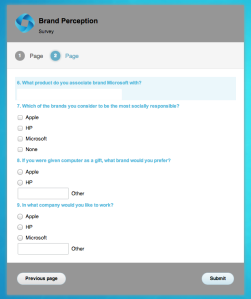Top Five Online Form Creator
Online form builders are necessary for running a small business. These tools make it easier to manage and accept sales leads, customer complaints, and employee vacation time. There are many companies that have designed these tools to help people organize information as it arrives. From the web-based survey tool to the basic customer inquiry form, form builders have proven their worth in the business environment. Here are the top five online form builders that may benefit your company.
1. PHPForms.net
PHPForms is a form creation tool that will allow users to build a custom form without having to code. There is a user-friendly editor that will allow the user to view form creation as it happens. Errors are easily detectable and so are misplaced fields. Users have unlimited use of forms and fields with the free version. According to many users, this is the best form builder in terms of affordability and ease of use.
2. JotForm
JotForm is known as one of the “Easiest Form Builders.” The web application request only requires approximately ten minutes to complete, and a simple “Contact Us” form will be built for the website. JotForm is capable of many complex features also.
The free version of JotForm provides users with unlimited forms and reports. This form builder also comes with 100 Mb of data storage and up to 100 submissions. The cost for the premium and professional accounts are between $9.95 and $49.95 per month.

3. Wufoo
Wufoo is appealing to customers because of its colorful orange and red-hue interface, and its user-friendly tutorials. Though it appears whimsical on the surface, the form builder is robust and powerful. The free account includes three forms, 10 entry fields, and 100 user submissions per month. Paid accounts range between $14.95 and $199.95 every month. There is also SSL encryption and online payment integration.

4. FormSite.com
FormSite is similar to JotForm but it will allow for more complex functionality. The interface is user-friendly, but spreadsheets can be integrated in with other applications. The analytical tools are also coveted by this website. The free account includes five forms. Each of these accounts will accommodate 50 items on each form and will accept 100 submissions. In addition, the free account will provide 10 reports and 50 Mb of data storage. The paid accounts range from $9.95 to $99.95 per month.

5. Frevvo
Frevvo is one of the most advanced form builders in the list. Live Forms are available to create business forms that are also interactive, which means that they can be shared by you, your employees, and your colleagues. An administrator will receive the forms and approve the forms. Then the forms will be returned to the original respondent. Full service access is available for a fee. Prices can be obtained by speaking with a Frevvo representative.

Top Five Online Form Builders Can Help You Propel Your Business Forward
The top five online form builders can help to propel the business to the next level. When data is managed, companies can respond to leads faster and also handle complaints faster. This builds customer loyalty and also trust by making the company appear more organized and professional. PHPForms.net is one of the best forms, and a great place to begin form creation.